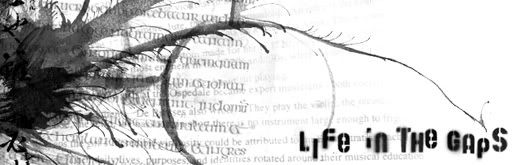6.15.2006
*kicks layout* Anyone want to tell me why my posts are floating below the sidebar? 'Cause I've been trying to figure it out for the past half hour and no answers are forthcoming.
[edit] I think I fixed it, plus a couple of other snafus (like the right bit of titlebar being a random one pixel out of alignment). At least, it looks fine in Firefox, safari, and IE 5 for Mac OSX. Thanks to Brucker for the tips.
Apparently, Blogger's CSS was interacting with my code in unexpected ways, so I had to poke around to find out by accident that a checkbox under "settings" -> "formatting" allows one to remove the (div style="clear:both") to enable float alignment.(Frankly I don't understand why the tag is there to begin with, but it probably has to do with the default templates.) After that it was checking widths and tweaking.
It was a bit of an adventure given that this is the first tableless layout I've worked out pretty much from scratch, and the first layout I've done in a while period. Now I want to use the excuse of updating my gallery site to redo that one as well.
Labels: blog
9 Comments:
I've had the same problems in the past, though I don't recall how I solved it. I think it was something simple as making a new post or republishing the entire blog.
(Ah yes, the Internet's version of smacking the TV set with a shoe. Just republish the blog, or reboot your computer, and everything will work fine.)
Your new layout looks snazzy! And nothing is dropping below the sidebar for me... and we all know that it's all about me! heh...
Hey, if I knew that, then I wouldn't be having the same problem with my blog, would I?
Hmmm, some experimentation with my blog seems to have possibly uncovered something. Adding
#main {
width:99%;
}
to the style sheet seems to have cured it. Maybe you could try the same?
Ahh, it still looks like crap in Netscape, never mind.
Okay, I'm getting obsessed about this. My page still looks like crap in Netscape, but I think the thing that fixed it in IE is the addition of
.post-body {
width:99%;
}
as well as changing the blog item body to
<div class="post-body">
<p>
<$BlogItemBody$>
</p>
</div>
whatever all that means. The core of the problem (for which I'm still seeking a solution in Netscape) is the code
<div style="clear:both;">
which blogger automatically inserts into the beginning of one's post. It won't allow "floats" next to it.
Today, I noticed that in the controls, under Settings/Formatting, there is box marked "Enable float alignment" it notes beneath it to try "No" if you're having problems. Did you already find it yourself?
Looks okay now.
In an unrelated matter, my recent post is actually referring to you and perhaps a certain other person who haunts the comments section..
Post a Comment